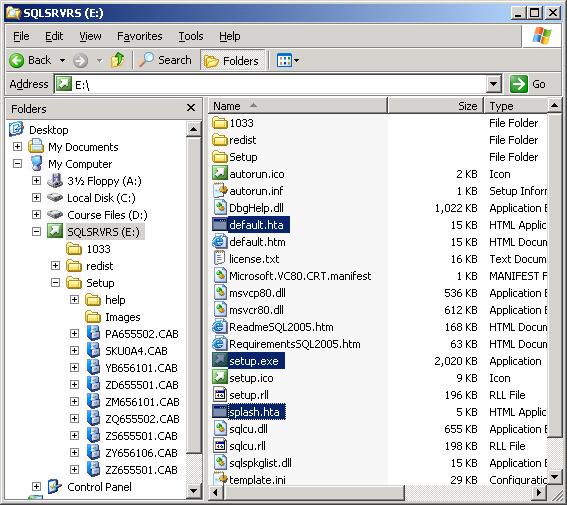
Step 1
Invoking Setup | 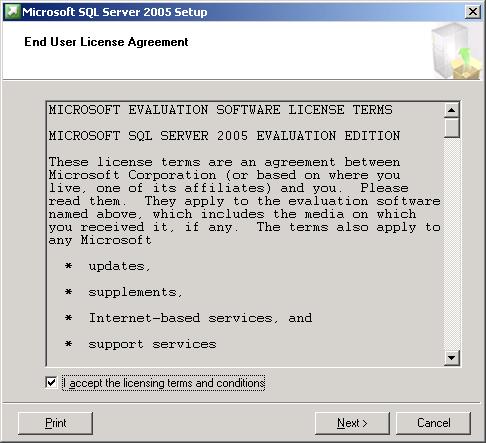
Step 2
License Agreement (EULA) |
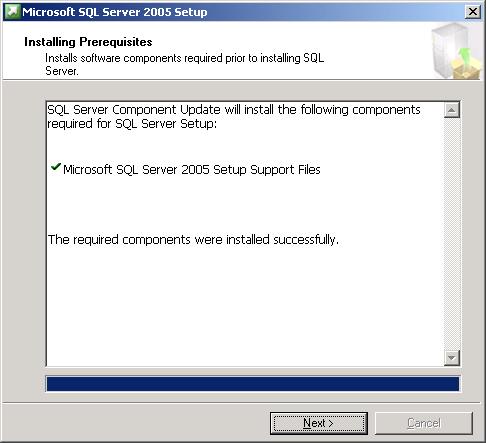
Step 3
Installing Prerequisites | 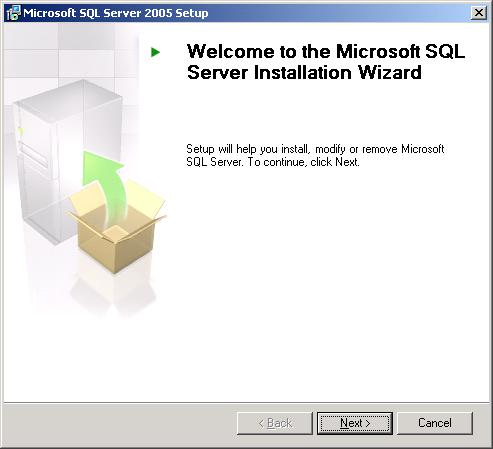
Step 4
Welcome to the Installation Wizard |
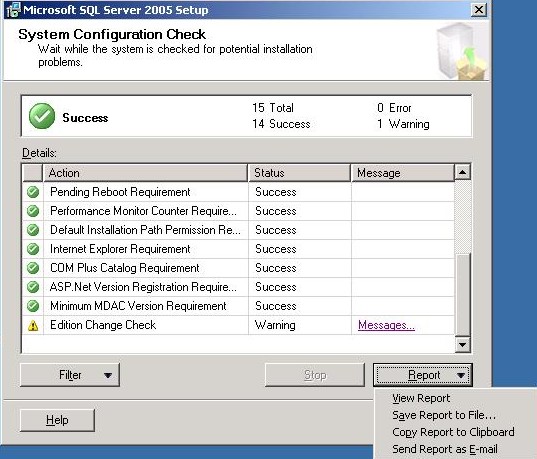
Step 5
System Configuration Check | 
Screen 6
Registration Information |
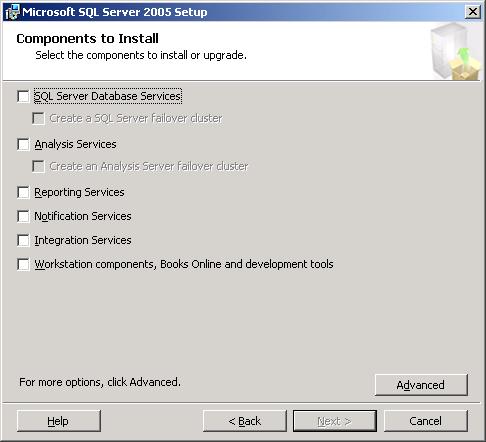
Screen 7
Components to Install | 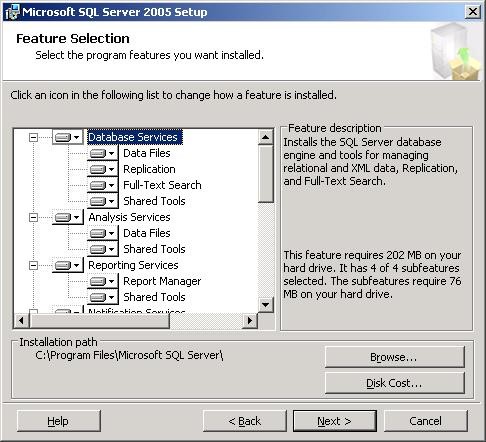
Step 8 – Feature Selection, Part 1
This dialog is produced by clicking on the Advanced Button
on the Features Selection (previous) step. |
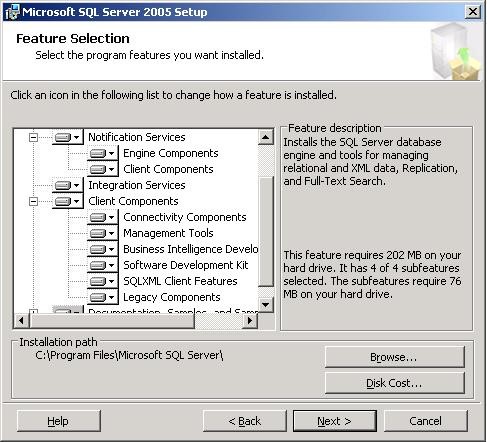
Step 8 – Feature Selection, Part 2
Features Selection | 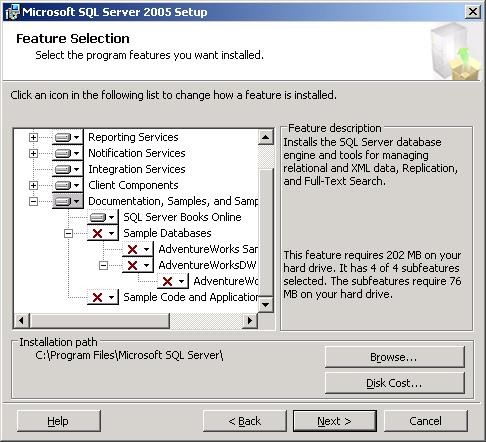
Step 8 – Feature Selection, Part 3
Features Selection |
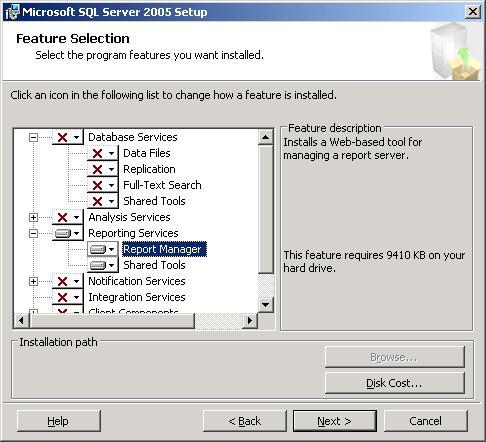
Step 8 – Part 4
Features Selection, specific
focus on Report Manager selection | 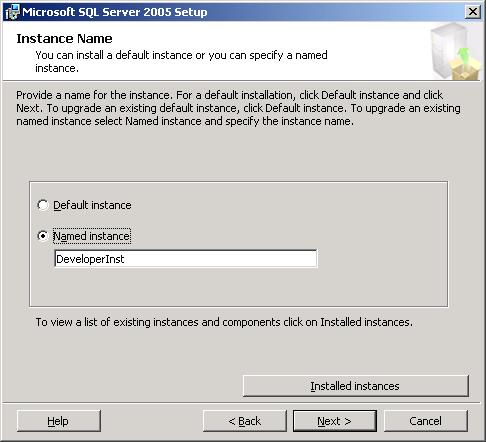
Step 9
Instance Name – Dialog |
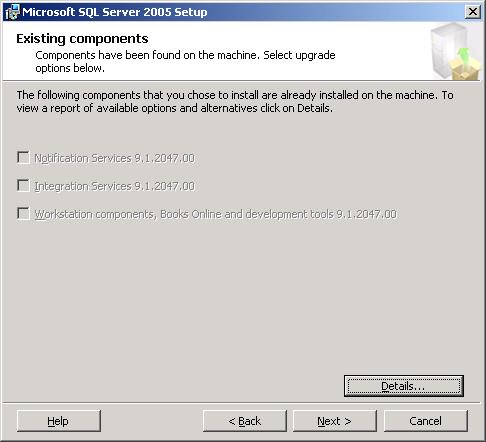
Step 10
Existing Components | 
Step 11 – Service Account, Part 1 |
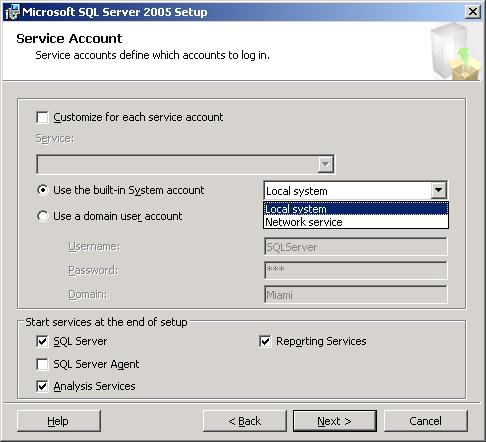
Step 11 – Service Account, Part 2 | 
Step 11 – Service Account, Part 3 |
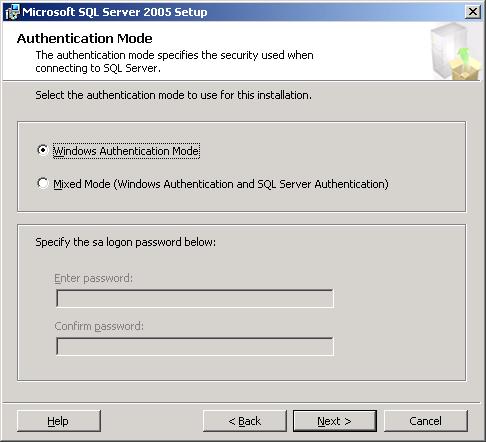
Step 12 – Part 1
Authentication Mode | 
Screen 13 – Part 1
Collation Settings – Default selection |
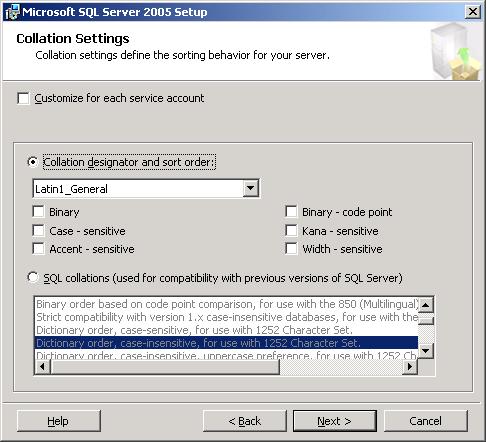
Screen 13 – Part 2
Collation Settings | 
Screen 14 – Part 1
Reporting Services Installation |

Screen 14 – Part 2
Reporting Services Installation –
Details Button | 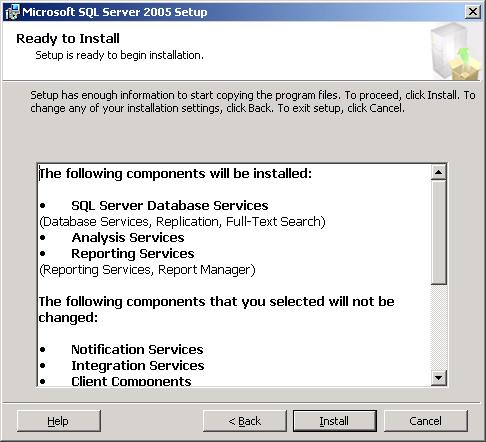
Screen 15
Ready to Install |
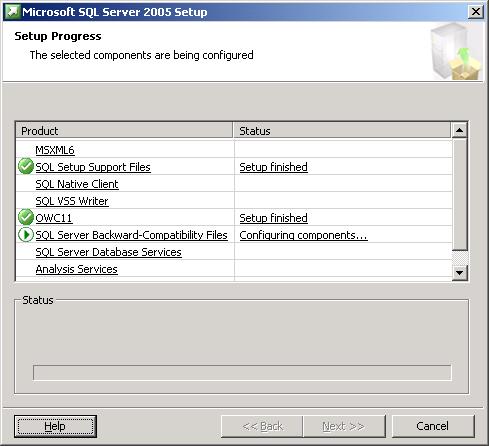
Screen 16 – Part 1
Setup Progress | 
Screen 16 – Part 2
Ready to Install |
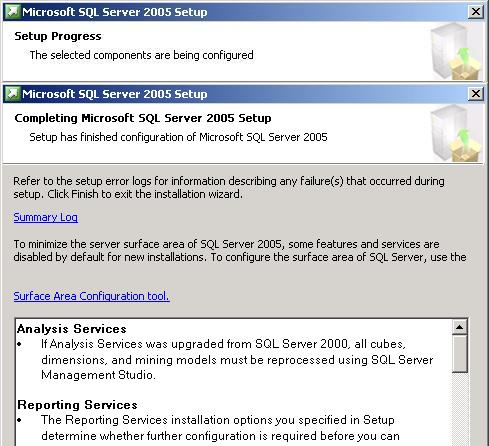
Screen 17
Completing SQL Server Setup | |