
Thanks, Chris Wagner at Kratos BI
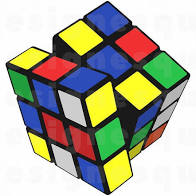
These references apply to the development of Power Pivot data models in Excel, SSAS Tabular data models, and Power BI data models
From Alberto Ferrari, one of the world’s subject matter experts on the topic of DAX, “7 Reasons DAX is Not Easy“. He says, “DAX is simple, but it is not easy.”
See also my Power BI homepage on this site
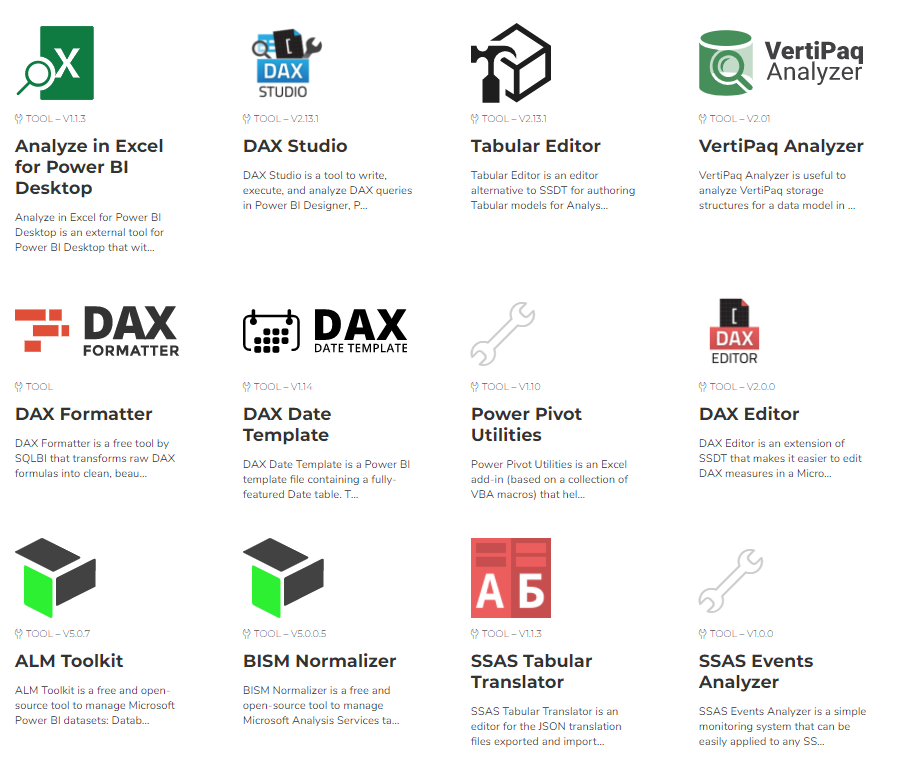
- ALM Toolkit
- ALM Toolkit in an Hour video series by Alex Powers (It’s Not About the Cell)
- ALM Toolkit in an Hour video series by Alex Powers (It’s Not About the Cell)
- Analyze in Excel for Power BI Desktop
- BISM Normalizer
- DAX.do (from the team at SQLBI, “Write your DAX queries, try them and share them easily with DAX.do”)
- DAX Editor
- DAX Studio
- DAX Formatter
- DAX Date Template
- Power Pivot Utilities
- SSAS Events Analyzer
- SSAS Tabular Translator
- Tabular Editor (and here’s a link to the actual GitHub page which provides a “portable” version download, too!)
- Documentation
- Links to a four part video series by the tool developer, Daniel Otykier
- Part 1 of 4 – Tutorial – Intro to Tabular Editor by Power BI Tips (YouTube, 1:03:33)
- Part 2 of 4 – Tutorial – Using Scripts in Tabular Editor by Power BI Tips (YouTube, 1:09:31)
- Part 3 of 4 – Tutorial – Best Practice Analyzer in Tabular Editor by Power BI Tips (YouTube, 1:05:42)
- Part 4 of 4 – Tutorial – Using DevOps in Tabular Editor by Power BI Tips (YouTube, 1:24:05)
- Documentation
- Intro to Tabular EditorScripts in Tabular EditorBest Practice Analyzer in Tabular EditorDevOps with Tabular Editor
- You may also want to check out this little lesson on Advanced Scripting from GitHub also
- Best Practices Analyzer (BPA) – Best Practice Rules for Tabular Editor on GitHub (location of the master .JSON file with BPA rules)
- Best practice rules to improve your model’s performance (Power BI blog post by Michael Kovalsky)
- Tabular Editor in an Hour (short video segments, also by Alex Powers) [I watched all of it]
- Tabular Object Model (TOM) (Microsoft documentation reference)
- From Power BI DevCamp, Programing Datasets using the Tabular Object Model {Microsoft Teams recording presented by Phil Seamark}
- You may find some of the “Camp Sessions” useful, too
- You may find some of the “Camp Sessions” useful, too
- VertiPaq Analyzer
- External Tools: Document your Power BI Model by Marc Lelijveld (a free “External Tool” in Power BI)
- Document, Review and Improve Power BI Reports by Vizioneer (commercial tool)
- PBI Explorer (free, lots of capabilities)
- Power Query Formatter (website)
- Power BI Version Control by PowerBI.Tips (currently beta version)
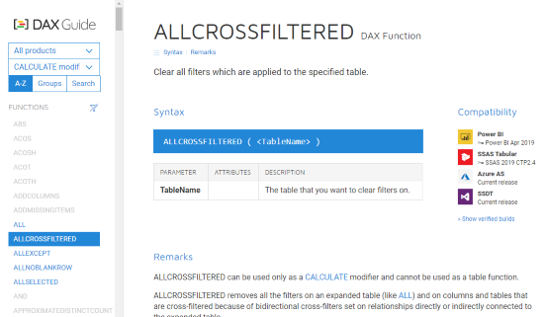
Power BI Helper, now version 12, from RADACAD (I pulled the picture below directly from the RADACAD website.
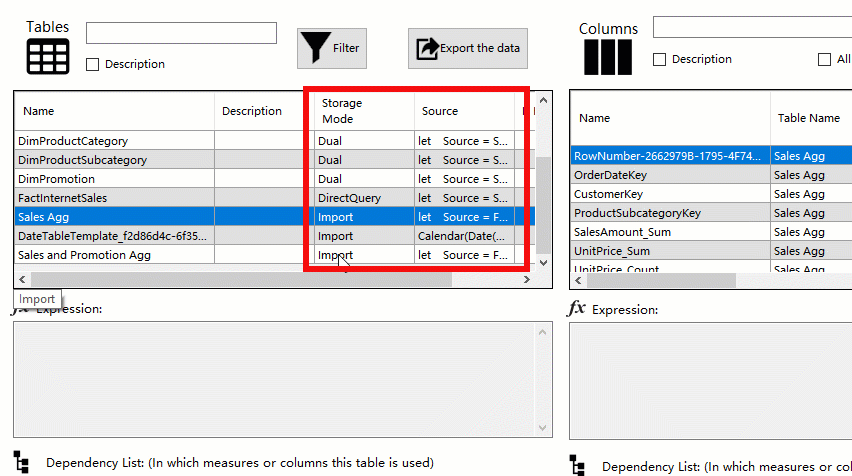
Free video and self-guided learning
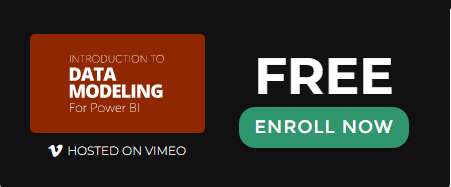 Intro to Data Modeling for Power BI |  Introducing DAX |
 DAX Tools Video Course | |
| Elements of DAX (excellent, 52-part series) Get the source files here | with Brian Grant of CSG Pro, a gifted trainer on this material, for sure. He has other videos, as well. |
| Use DAX in Power BI Desktop | 7 Modules from Microsoft Learn |
| Introduction to creating measures using DAX in Power BI | 10 Units from Microsoft Learn |
| Beginning DAX Concepts with Power BI (2:54:14) | by Mitchell Pearson at Pragmatic Works |
| Advanced DAX | by Mitchell Pearson at Pragmatic Works |
| Evaluation Contexts in DAX | by Matt Allington of Excelerator BI in Australia |
| DAX Measures: Filter Context Explained in Simple Terms using the I.C.A.N. Principle | by Avi Singh [Part 1] |
| Filter Context – (1.9) Ultimate Beginners Guide to DAX | by Sam McKay at Enterprise DNA in Australia |
| DAX Fridays YouTube channel – Curbal | by Ruth Pozuelo Martinez |
| Stairway to DAX and Power BI – Level 1: Getting Started with PowerPivot and DAX (SQLServerCentral) | This isn’t video learning, but it is by the acclaimed Bill Pearson |
| Season 5 – Data Model Prep | Steve Campbell 3-Part YouTube Series Data Model Prep – STAR schema Basics – Season 5 Ep.1, 1:11:07 Analyzing Data Models – Season 5 Ep.2, 1:23:09 Architecting Data Models – Season 5 Ep.3, 1:04:21 Ever wonder what are the best practices when building a data model? Then this series is for you. An incredible trainer Steve Campbell guides us through the basics of data model building. |
 Supercharge Power BI – Power BI is Better When You Learn to Write DAX by Matt Allington Click here to buy. |  Collect, Combine, and Transform Data Using Power Query in Excel and Power BI by Gil Raviv |  Exam Ref 70-778, Analyzing and Visualizing Data with Microsoft Power BI by Daniil Maslyuk | 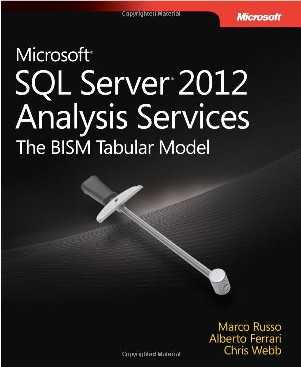 Microsoft SQL Server 2012 Analysis Services – The BISM Tabular Model by Marco Russo, Alberto Ferrari, and Chris Webb |
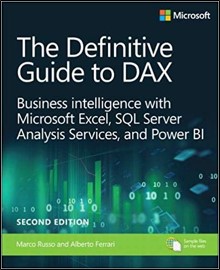 The Definitive Guide to DAX – Second Edition by Marco Russo and Alberto Ferrari |  Expert Data Modeling with Power BI by Soheil Bakhshi | FREE ebook! Introducing Microsoft Power BI by Alberto Ferrari and Marco Russo | FREE ebooks!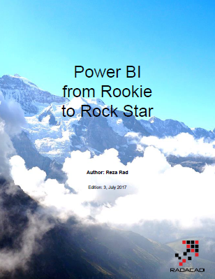 Power BI from Rookie to Rock Star by Reza Rad |
DAX Patterns from SQLBI
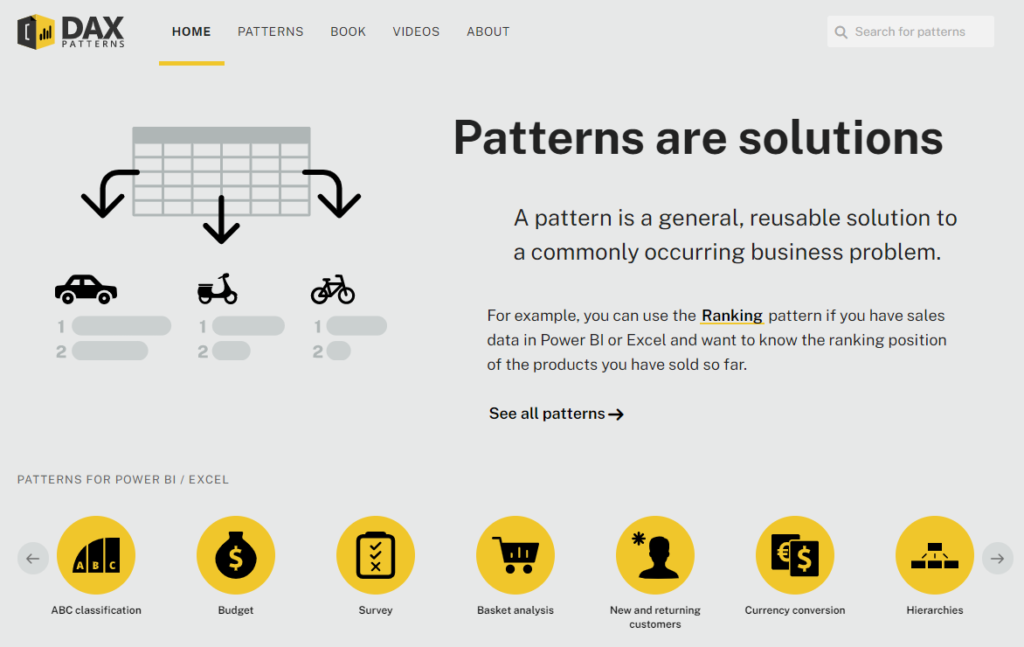
- A few select references from SQLBI…
- 7 Reasons DAX is Not Easy (“DAX is simple, but it is not easy.”)
- Row Context and Filter Context in DAX
- Understanding Context Transition
- Apply DAX basics in Power BI Desktop from the Power BI documentation, several important subtopics
- Stairway to DAX and Power BI (15 part series, at last count) by Bill Pearson at SQLServerCentral
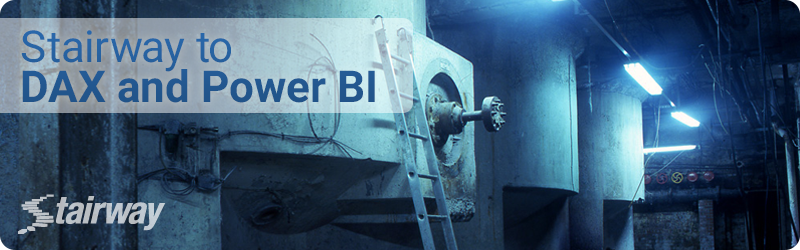
- Stairway to SSAS Tabular by Thomas LeBlanc at SQLServerCentral

- Free sample chapter, “Understanding Evaluation Contexts in DAX” from “The Definitive Guide to DAX: Business intelligence with Microsoft Excel, SQL Server Analysis Services, and Power BI” By Alberto Ferrari and Marco Russo
- DAX Best Practices Guide by MAQ Software (they have other valuable best practice guides, too)
- DAX Date Calculations Cheat Sheet by Arthur Graus at I Love Power BI
- Multiple Data Tables in Power Pivot by Matt Allington at ExceleratorBI {introduces The Collie Layout Method}
- Giving Back: Steal this Reference Card! by Rob Collie at P3Adaptive (formerly PowerPivotPro)
- Organize Power BI DAX Measures in Folders (RADACAD)
- Nested Display Folders In Power BI by Chris Webb
- Naming Tables, Columns And Measures In Power BI by Chris Webb
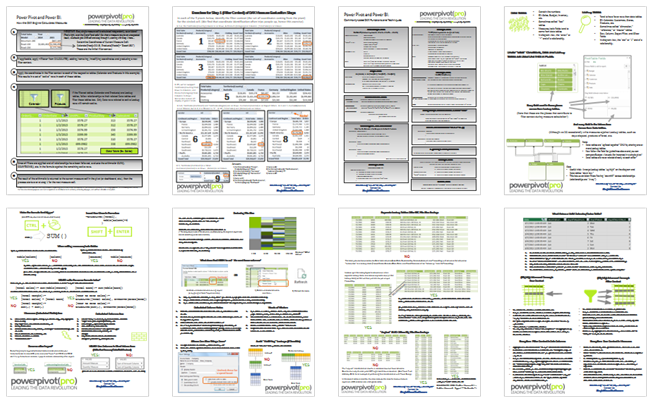
- DAX – The Diabolical Genius of “SWITCH TRUE” by Rob Collie at P3
- Beginning DAX Concepts with Power BI by Mitchell Pearson of Pragmatic Works {not really beginning. Very good. Almost three hours]
- Using DAX to Retrieve Tabular Data by Robert Sheldon (EVALUATE basics) from Simple-Talk