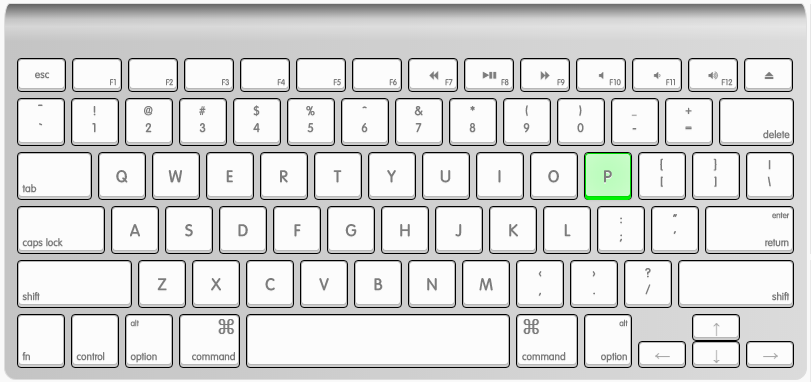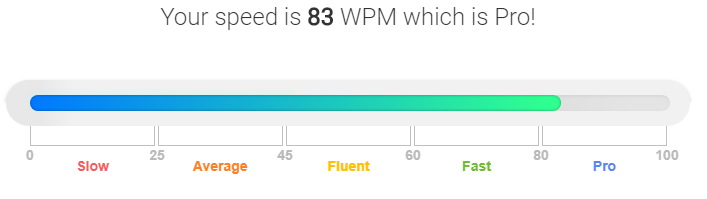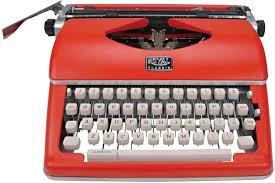
These keystroke combinations apply in a number of editors (Notepad, Wordpad, Microsoft Word, Outlook, and, of course, SQL Server Management Studio, pretty much or every text editing context in Windows)
| Move cursor one character at a time (horizontally) | Tap Left or Right arrow keys |
| Select one character at a time | Tap SHIFT+Left Arrow or SHIFT+Right Arrow |
| Move cursor one line at a time (vertically) | Tap Up or Down arrow keys |
| Select one line at a time | Tap SHIFT+Up Arrow or SHIFT+Down Arrow |
| Move cursor one word to the left/right at a time | Tap CTRL+Right Arrow or CTRL+Left Arrow |
| Select one word to the left/right at a time | Tap SHIFT+CTRL+Right Arrow or SHIFT+CTRL+Left Arrow |
| Move to leftmost / rightmost position in a line | Tap the HOME or END key (usually located above the arrow keys) |
| Select to leftmost / rightmost position in a line | Tap the SHIFT+HOME or SHIFT+END key (located above the arrow keys) |
| Move cursor to the very top / bottom of a document | Tap the CTRL+HOME or CTRL+END key combination |
| Select to the very top / bottom of a document | Tap the SHIFT+CTRL+HOME or SHIFT+CTRL+END key combination |
| Increase / Decrease font size incrementally (not every editor supports this trick) | Apply CTRL+SHIFT+> or CTRL+SHIFT+< to selected text |
And by the way, how are your typing skills? Try TypingBolt…